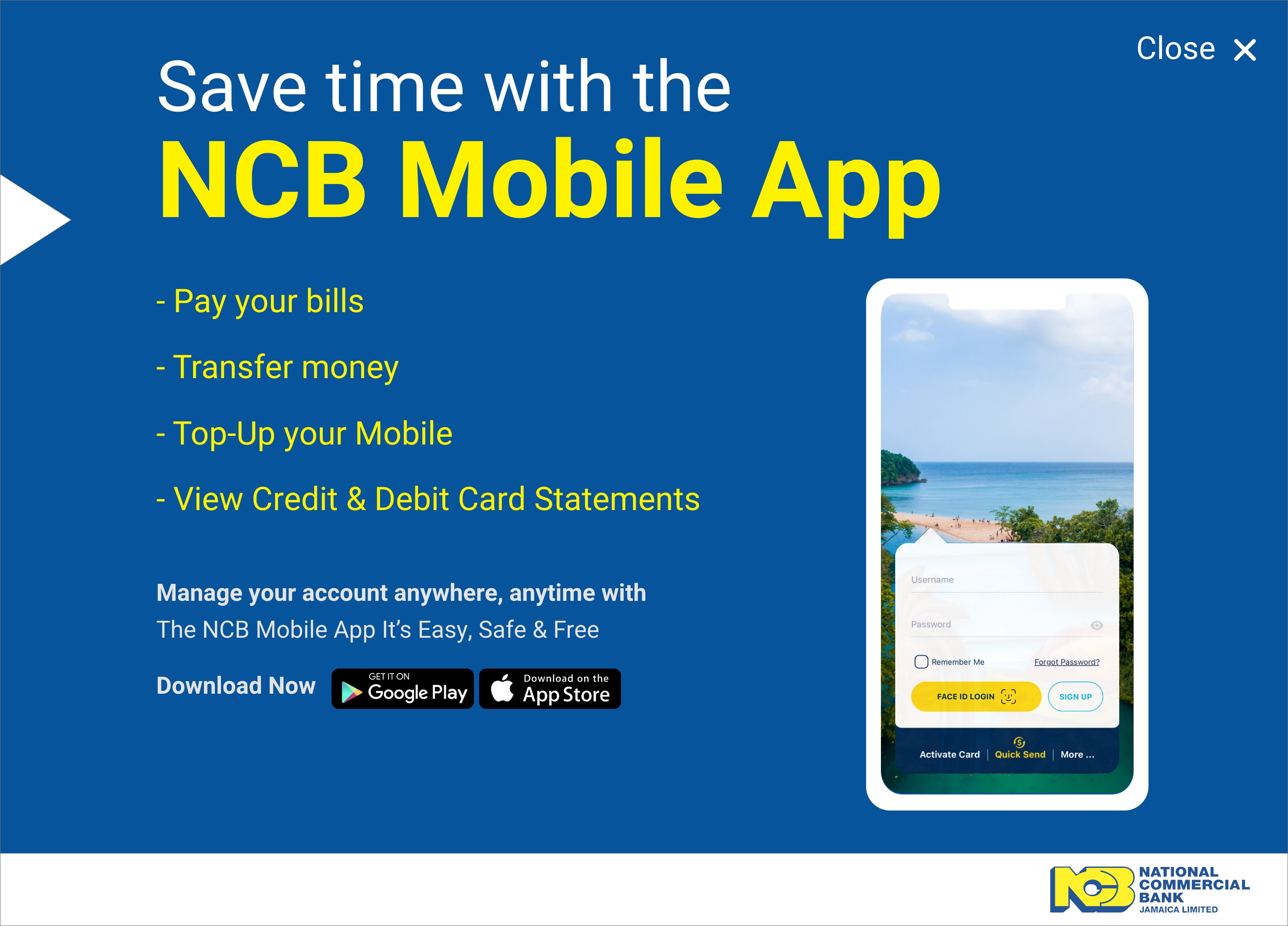BANK FROM YOUR PHONE
Skip the lines and hours of waiting. Bank on the go anywhere, anytime with the NCB Mobile app at no data charges to you. It's EASY, SAFE and FREE!

Are you an existing user of our Personal Online Banking?
You can simply download the NCB Mobile app and sign in!
Don't have an Online Banking profile?
You can simply download the NCB Mobile app and sign up!
Experiencing Issues?
You can reset your password or call Customer Care any time at 888-622-3477. Not on Online Banking? Sign Up today!
NCB Mobile App is fully RSA enabled and secured for your protection. You will also need to be fully RSA Enabled in order to access NCB Online via Web in order to maximize on your mobile banking experience and to validate your transactions.
Don't have an RSA Token?
You may request a hard token or download the soft token when signing up with the NCB Mobile app. Click HERE to learn more.
Both Apple and Android users can download the NCB Mobile app from the App Store and Google Playstore respectively.
You should close and clear the App from your ‘Recently Opened Apps Screen’ then re-open the App. In the event that the App is still unresponsive, please send us your feedback along with a description of what you were attempting to do at mobileappfeedback@jncb.com.
If the NCB Mobile App is inactive for 5 minutes or closed without logging out, the session will time out and you will be required to log in again before accessing any information.
To ensure the safety of your personal and financial information, you should download the App from the Google Play Store and check to see that NCB is listed as the application publisher or seller. For more information on how to keep your accounts safe, visit our website www.jncb.com.
No. NCB Mobile App does not store any account details on your mobile device.